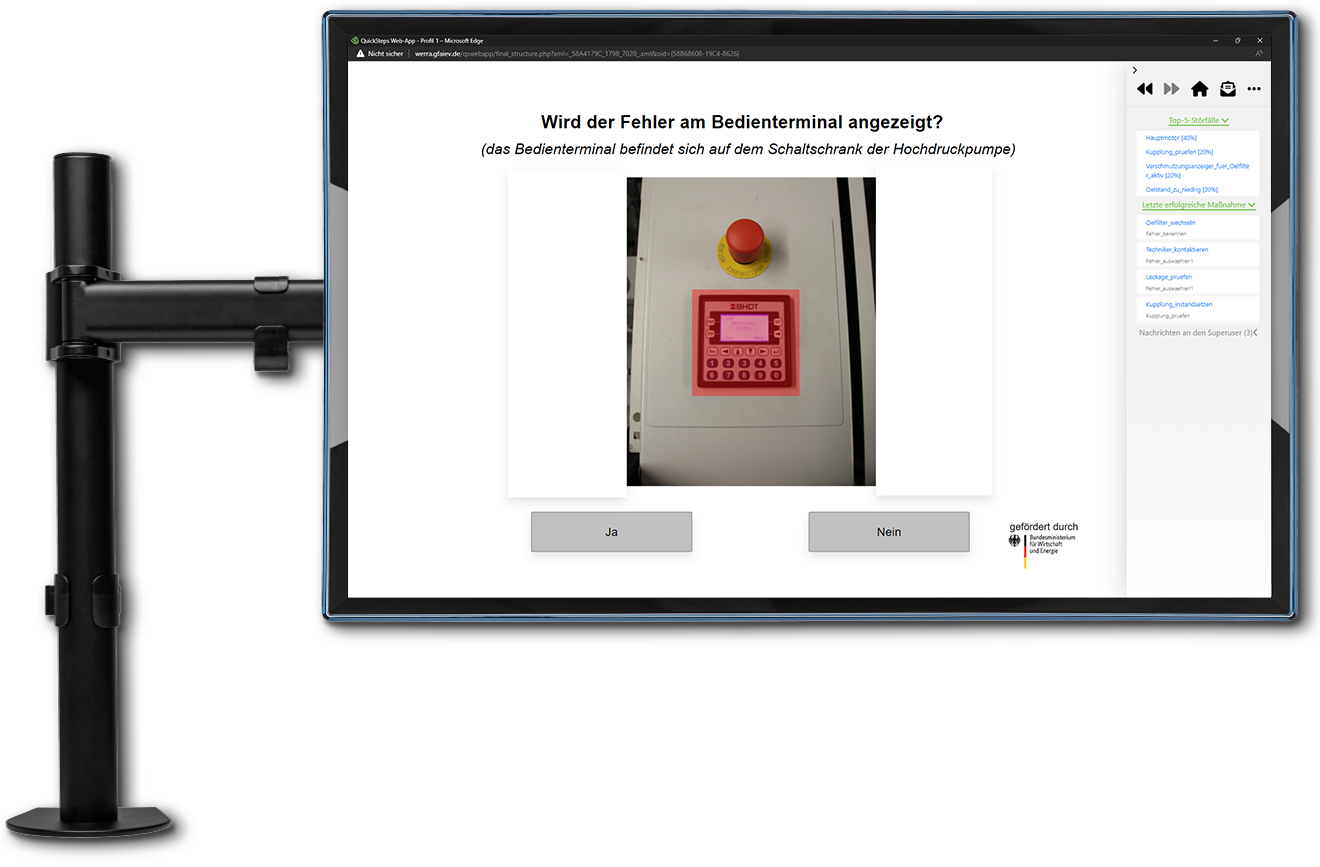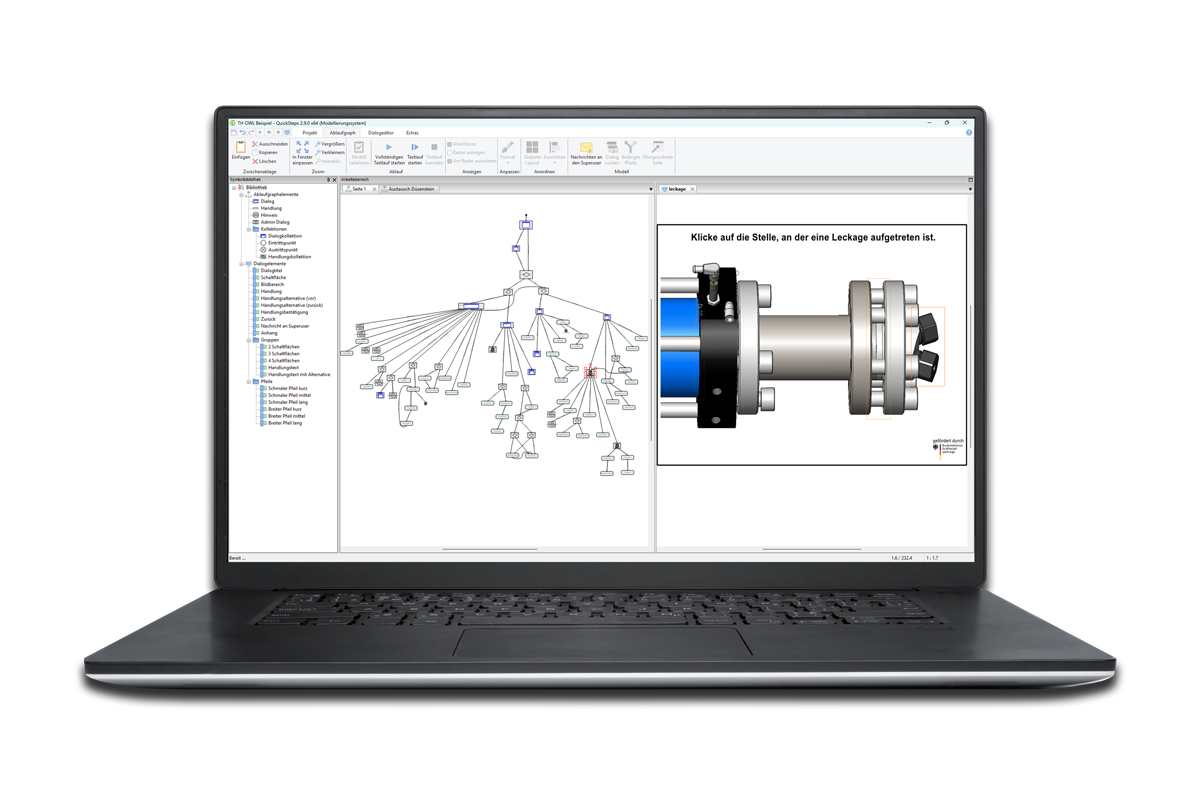Cookie Notice
This website uses cookies to ensure you get the best experience on our website. By using this site you agree to the use of cookies. We may use third party technologies for statistical purposes. By selecting "Accept Google Analytics" you agree to the use of cookies by the Google web analysis service. The data collected may also be processed in a country outside the European Economic Area. If you are under 16 years old and wish to give your consent to nonessential cookies, you will need permission from your parents or legal guardian. Learn more about our Data Protection Policies.